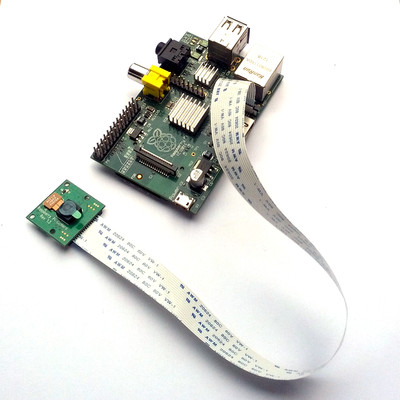Official Raspberry Pi Touch Display - 7" Capacitive LCD Panel (800x480)
There are many display screens that you can use with the Raspberry Pi and most of them are connected to the HDMI connector or GPIO pins. This is the first display device which uses the DSI port available on all Raspberry Pi boards. It doesn't use up all GPIOs, therefore you are free to connect them to other add-on board etc. It is perfect for creating a portable and embedded device which can be placed anywhere. The 7" display has 800x480 pixels resolution and the screen features a capacitive touch sensor which is capable of detecting 10 fingers.
An adapter board is part of the kit. It handles power, display signal conversion and touch input connection. The screen connects to this board and the board connects to the DSI connector of the Raspberry Pi via a ribbon cable (included).
There are three ways of powering the whole setup.
- Separate power supply - You can plug in two separate power supply for the screen and Raspberry Pi board using the micro USB connector on each board.
- USB link - Plug a micro USB power supply to the adapter board "PWR IN" connector. Then attach a standard USB to micro USB cable from the "PWR OUT" USB connector to the micro USB connector of the Raspberry Pi. In this case, only one power supply is required.
- GPIO jumpers - Using the included two of the jumper wires, connect 5V and GND from the Pi to the adapter board. Connect a micro USB power supply to your Pi as usual. In this case, only one power supply is required. Be sure to pay attention when making the connection to the GPIO pins. Doing this incorrectly can damage your boards instantaneously.
The display works with all existing Raspberry Pi models, however it best fit the newer Model A+, B+ and Pi 2. The older models won't fit the display's mounting holes. Standoffs and screws are included to help you with the mounting.
- 7” Touchscreen Display
- Adapter Board
- DSI Ribbon Cable
- 4 x Stand-offs and Screws
- 4 x Jumper Wires
Technical Details:
- 7” Touchscreen Display (800 x 480 pixels)
- 10 finger capacitive touch
- Interface to Raspberry Pi: Ribbon cable connected to the DSI port.
- Adapter board: To power the display and convert the parallel signals from the display to the serial (DSI) port
- Power options:
- Viewable screen size: 155mm x 86mm
- Screen Dimensions: 194mm x 110mm x 20mm (including standoffs)
LCD Panel Specification:
- RGB 800×480 display @60fps
- 24-bit colour
- FT5406 10 point capacitive touchscreen
- 70 degree viewing angle
- Metal-backed display with mounting holes for the Pi
- Download and install the latest version of Raspbian Wheezy.
- Connect to the internet, open terminal, and type sudo apt-get update update and sudo apt-get upgrade to install the latest drivers.
Install Virtual Keyboard (optional):
- Open the terminal, type sudo apt-get install matchbox-keyboard
- Reboot your Pi.
- The keyboard can be found by clicking Menu -> Accessories -> Keyboard.
Useful links: