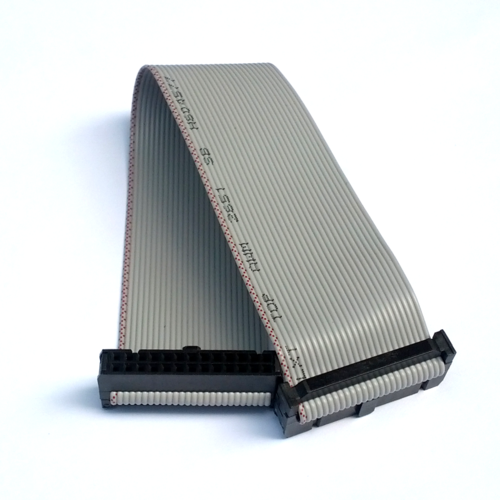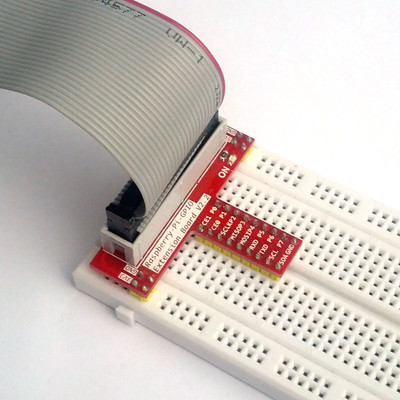GPIO Ribbon Cable for Raspberry Pi Model A/B, 26P
Do you notice the 2 rows of 13 header pins on your Pi? Those are the General Purpose Input/Output (GPIO) pins and that's where the real fun is.
GPIO pins allow you to play around with SPI, I2C, serial UART, 3V3 and 5V power. With a little bit of programming, you can use these pins to send and receive data from external sources, running motors, playing with LEDs and so much more.
If you want to link those pins onto a breadboard or a PCB, this cable comes in handy. Pin 1 is marked with a red stripe. It's important to connect the red stripe of the cable to the P1 pin on the board. Be sure to follow this convention when connecting the cable avoid the risk of damaging your Pi.
You might get different cable and/or connector colour than depicted above depending on stock availability.
This product is for older Raspberry Pi Model A and B with 26 pin GPIO and not compatible with Raspberry Pi 3B+, 3B, 2B, Model A+ and Model B+ with 40 GPIO pin.
Features:
- approximately 200 mm long
- 26-way female IDC connectors on both ends
- Pin 1 of the cable is marked in red
Related links:
If you plan to do a quick prototyping with a breadboard, checkout the GPIO breakout board kit below.