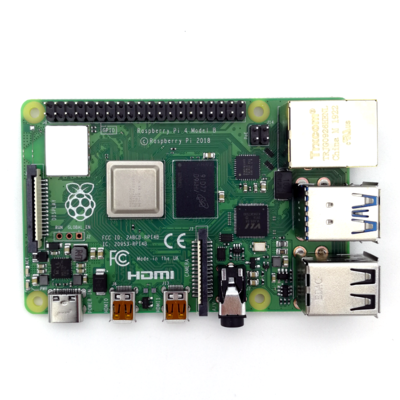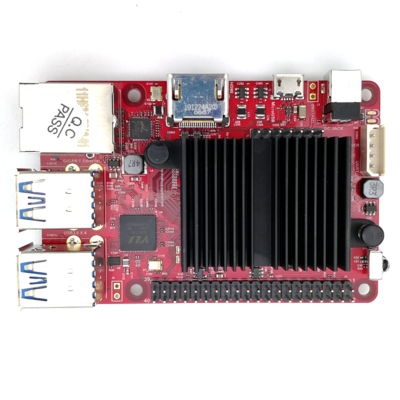Active Cooling Fan Add-on Board
Under a continuous heavy load, the temperature of a single board computer will rise until it hits what is called thermal throttling - performance reduction to bring down the temperature. An active cooling fan is useful to bring down and maintain the temperature all the time. This board has a 4 cm x 4cm cooling fan on top and can be plugged directly to the GPIO pins of a Raspberry Pi. A set of screws and standoffs are included to make the set up more stable and secure.
What make this board great is the fan can be software-controlled. Instead of turning on the fan all the time, you can make it spin only when the processor reaches a certain temperature and stop once it cools down. The fan is connected to the BCM GPIO22 pin (Physical pin 15) of the Raspberry Pi. To turn the fan on, you just have to set the GPIO pin to HIGH and to turn it off, set it to LOW.
Other than the Raspberry Pi, this board also should work with any other SBC with similar 40-pin GPIO configuration. Just take care to adapt the corresponding pin number in your software.
| Pin Number | |
| Physical pin | 15 |
| Raspberry Pi | GPIO 22 (BCM) |
| WiringPi | GPIO 3 |
| Tinker Board | GPIO 167 (ASUS) |
| Odroid-C4 | GPIOX.7 |
Useful link:
- Sample Python and shell script code: Raspberry Pi Fan Control based on current temperature (be sure to change the pin number for this board)